FAQ
Account and Login
I have an NI Multisim 14 license that includes Multisim Live Premium. How do I access Multisim Live Premium?
- Navigate to multisim.com
- Sign into your Multisim Live account
- Click your name in the upper right, then choose Profile Settings
- Enter your NI Multisim 14 serial number in the New Serial Number box and click Update Number
- Refresh the page and your Account Access Level will be updated.
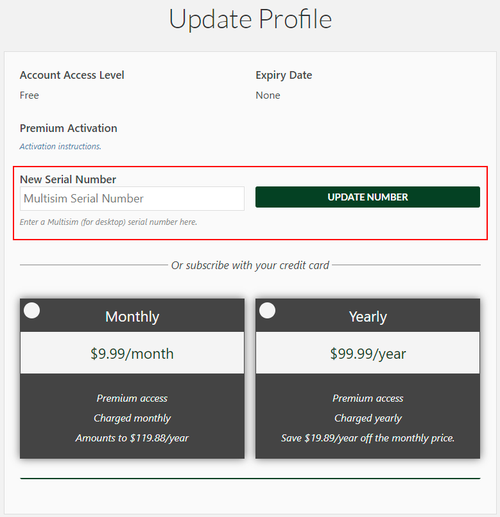
I have an activation code for Multisim Live Standard or Premium. How do I use it?
- Navigate to multisim.com
- Sign into your Multisim Live account
- Click your name in the upper right, then choose Profile Settings
- Enter your NI Multisim 14 serial number in the New Serial Number box and click Update Number
- Refresh the page and your Account Access Level will be updated.
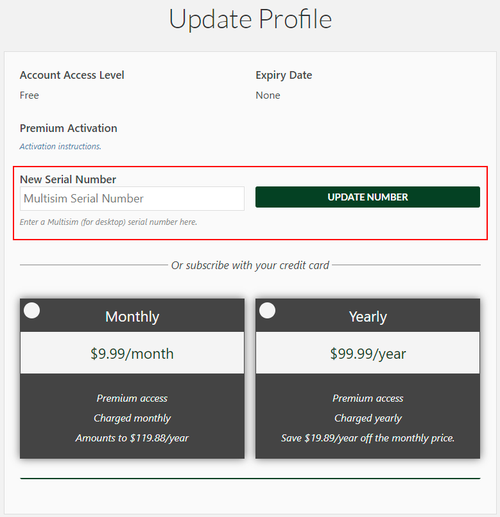
I forgot my password, what should I do?
- Navigate to multisim.com
- Click Log In in the upper right
- Enter your email address
- If you are not already signed in, you will be taken to the Digilent log in page
- Click Forgot Password? and follow the instructions to reset your password
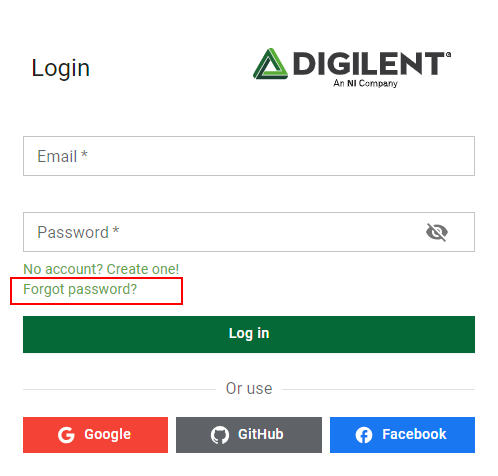
Can I still log into Multisim Live with my NI account?
As of October 30, 2023 a Digilent account is required to access Multisim Live. Existing Multisim Live accounts that were created using an NI account will be prompted to migrate their account the next time they sign in.
Support and Feedback
I have an issue with my subscription, where can I get assistance?
Please contact us here.
I have an issue, where can I get assistance?
Please post on the Multisim Live Support Forum and our engineers will help you troubleshoot. When posting, please include which tier (Basic, Standard or Premium) you're using and provide as much detail as possible to help our engineers debug your issue. If possible, provide a link to the circuit you're working on. Posting on the forums enables the entire Multisim Live community to help you troubleshoot your issue and benefit from the solution.
I have suggestions for improving Multisim Live, how do I submit feedback?
We'd love to hear your ideas on how to make Multisim Live even better! Please post your ideas on the Idea Exchange. We may not respond to every suggestion, but the Digilent team behind Multisim Live reads and discusses every idea.
Which browsers or devices are supported?
Multisim Live supports the latest version of Google Chrome on Windows, Mac, Linux, iOS and Android. Mobile devices fully supported are: iPad Air or newer, iPad Mini Retina or newer, Google Nexus 7 and 9 and Microsoft Surface 3.
Tiers and Pricing
Which symbols count toward the component limit?
All symbols count toward the component limit except GND and probes.
General Questions
What is Multisim?
NI Multisim is an electronic schematic capture and simulation program which is part of a suite of circuit design programs, along with NI Ultiboard. Multisim is one of the few circuit design programs to employ the original Berkeley SPICE based software simulation.
What is Multisim Live?
Multisim Live is a web-based electronic schematic capture and simulation tool with built-in SPICE based simulation. With Multisim Live, design and simulation will be available anywhere: at school, at work, at a coffee shop, even on mobile devices.
What's the difference between Multisim Live and Multisim?
- Multisim is a part of Circuit Design Suite, a Windows-based schematic capture and simulation application.
- Multisim Live is a web-based schematic capture and simulation application that allows users to capture and simulate designs anywhere with an Internet connection.
Who makes Multisim?
Multisim and Multisim Live are developed by Digilent, an NI company.
How do I delete my account?
Click the Delete Account button on the Profile Settings page.
Where is the oscilloscope?
The grapher functions as an oscilloscope.
Where is the multimeter?
Use probes to measure current and voltage.
How do I use group licensing?
You can find the documentation here.
I am logged in, but when I try to save my circuit I get an error that I am not logged in.
This means something is blocking some communication messages between the circuit editor and our servers. It could be:
1. the browser - there are some security focused browsers, like Brave, which can block some communication
2. a browser extension - try in a private/incognito tab. These tabs deactivate all extensions
3. a restricted network - try connecting through a different network to see if it works
I would like a refund.
Please review the following terms you agreed to before subscribing.
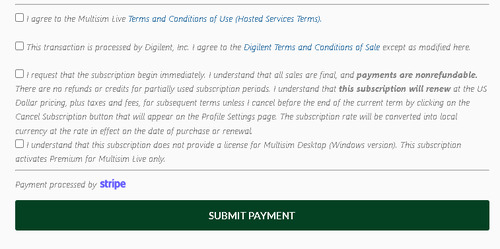
I can't place a component from the palette.
There is an issue if the palette buttons are close to the bottom left corner of the screen. The workaround is to scale down (zoom out) in the browser so that when the component button is displayed, it will show higher up on the screen. Or you can select it from the search results.
What does it mean for a circuit to be “Private”?
Private circuits are not shown to other users in the Public Circuit pages. Users cannot see your Private circuits in your profile view. You will not be able to share your private circuits with others.
Select Digilent engineers have the ability to access your Private circuits but only do so if absolutely necessary in order to provide a quality experience with Multisim Live. If you would like to keep your circuits completely off the cloud, consider downloading your designs locally. Circuits that haven’t been saved will never be uploaded to the cloud and are never viewable by others.
How do I get a serial number?
Some schools with an NI Academic Site License may provide Multisim serial numbers for their faculty and staff to access Multisim Live Premium and Multisim Desktop licenses with active SSP may be used to access Multisim Live Premium. Paid subscriptions don't require a serial number. They activate instantly.
Access codes may also be granted as part of special offers from Digilent.
You can also purchase a subscription, in which case you don't need a serial number.